Email Marketing Updates Part 1: Technical Setup
Google & Yahoo made some updates that will have a big shift in the email marketing world, if you aren't prepared. (DM Hub users are!) They're turning, what used to be, best practices into must-follow rules. If you don't get on board with these changes, you might start seeing your emails struggle to reach their destination. It's a crucial move for anyone in the email game – a mix of keeping up with the times and making sure your messages don't get lost in the shuffle. This lesson will provide the training needed to understand these new updates, test to see if you have all of the technical setup correct, and confirm you are compliant with these new changes!
NOTE: This training is specific to the DM Hub, though these updates are required for all email senders. If you are still sending with an Aweber or Active Campaign account, or any 3rd party autoresponder, you will want to refer to their instructions to set this up.
First, as a DM Hub user, you are 99% of the way there, if not fully compliant already. One of the requirements that many of these updates revolve around are email authentication. Which is only possible if you are using your own professional email and sending domain. Something we've been requiring since the beginning of the DM Hub. Also, if you've gone through our onboarding process, you've set up most of the technical aspects already.
Watch the video above to better understand these settings, how to test them, and how to implement anything missing!
Resources From The Above Video
Some, if not all, of the technical settings Google is requiring will have been set up for you during the process of adding your own dedicated sending domain to the DM Hub, either by yourself, or through our onboarding process. Like your DKIM and SPF records (don't worry about what those mean). We do want you to test for your DMARC record as shown in the video.
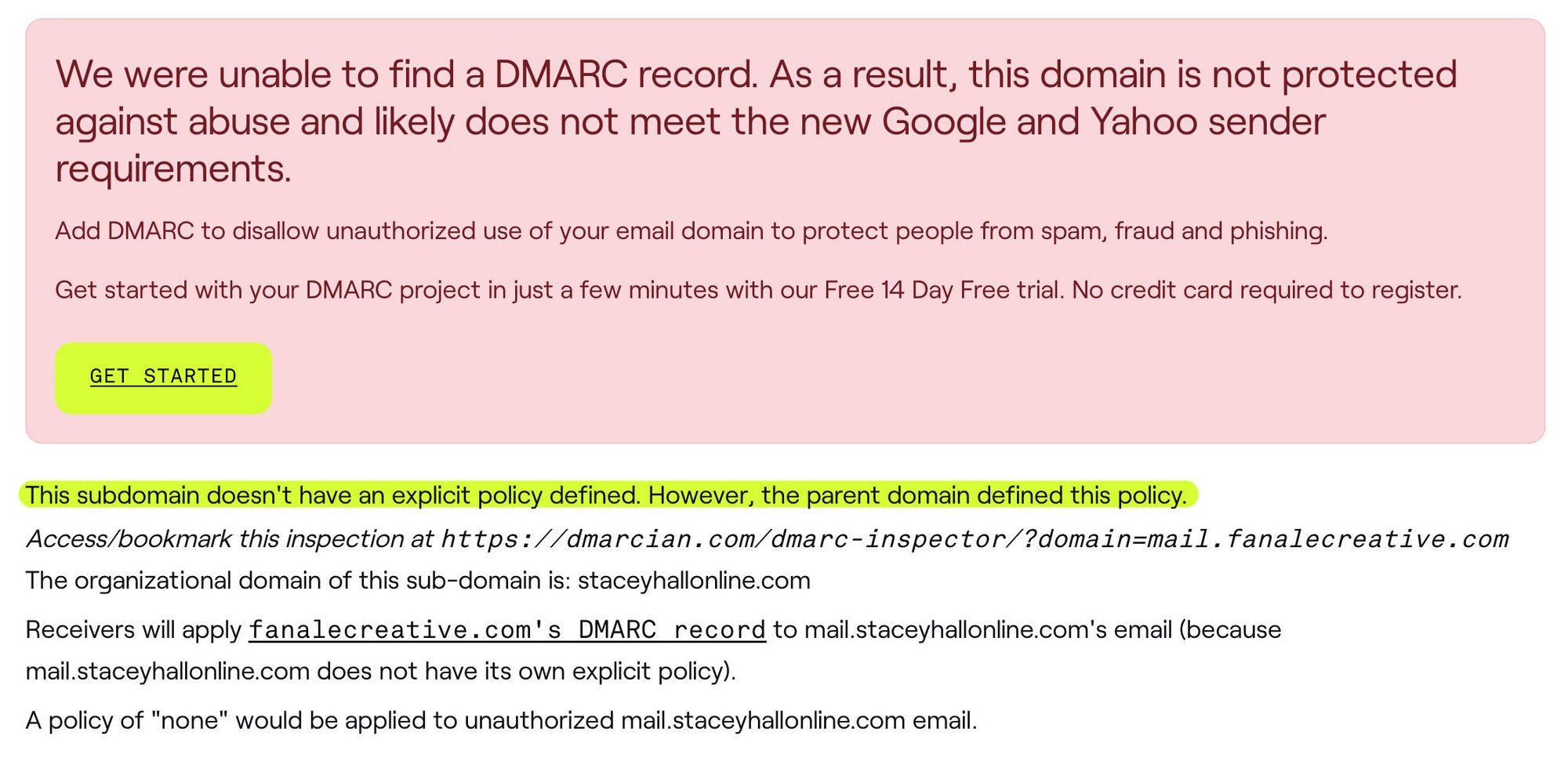
Testing for Your DMARC Record can be done here: https://dmarcian.com/dmarc-inspector/
If necessary, the values to add your DMARC record to your Email Sending Domain can be found below. Please follow the training video carefully to get this implemented if you need to.
TYPE: TXT
NAME: _dmarc.[your sending subdomain]
CONTENT/VALUE: v=DMARC1; p=none;
Continue on to the next video to learn about the other non-technical aspects of this update that you will want to follow in order to stay compliant, and see your emails reach the inbox!
